WEB APPLICATIONS
A database is the basic building block of a web application. A web application is composed of two components, a website front-end and database back-end. The web applications front-end is a website GUI. Site visitors must browse and interact with the site using the front-end interface. The back-end of the website is hidden to site visitors, it is the code that connects the website to a database to retrieve data to be formatted and displayed to visitors. Through a combination of some scripting language and SQL code, a site developer can program data driven web pages that can query and modify the database to return and insert data.
What makes a web application different than a regular
website is that it is dynamic. Data in
a web application is stored in a database to make adding new data to the site
easy and manageable. When the database
changes, any page that links to that database content will also change. The flow diagram of a typical data driven
page is shown in the diagram below. The
front-end of this web application is a web page that displays the last week’s
news. This page is coded on the
back-end to query a database containing all the news for just the last seven
days. Furthermore, an administrator can
access the back-end news page to easily edit/delete old news and add new news.
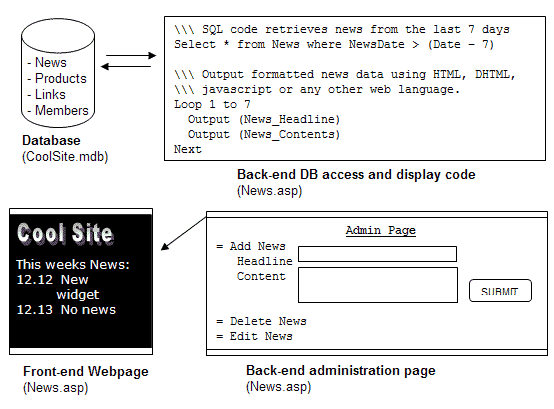
As you can see, a web application is different than a
standard HTML page that must be edited every time page content changes. For example, a static HTML news page would
have to be edited manually every day in order to add daily news headlines to
the page.
In my experience, a website must not only look good to
users on the front-end but also work smooth on the back-end. A web application allows developers to
design their site using any style. In
addition, it allows programmers to build sites that change autonomously using
code that connects their site to a database.
Hotmail and Yahoo can perform the same functionality as a desktop email
client like Outlook by combining a web mail interface with databases that store
user information and mailboxes.
Today web applications can be written in many HTML embedded scripting languages including Microsoft Active Server Pages (ASP), Java Server Pages (JSP), PHP (HyperText Preprocessor!), and Python Server Pages (PSP). Microsoft ASP is a scripting language that is based on Visual Basic VBScript. ASP is tied to Microsoft Access or SQL Server for database support. Using the SQL language ASP pages can query and work on databases. The language is compiled server side so it is browser independent and rendered as regular HTML to a web browser. ASP is a flexible language that allows for fairly rapid development of interactive and dynamic websites. However, today’s scripting languages still lack the maturity and strength of traditional desktop programming languages like Visual Basic, C++, and JAVA. Web applications continue to evolve as the Internet grows and changes. Microsoft’s next web application platform is called Microsoft.NET. This language will leverage the power of desktop Visual Basic and be based on the .NET framework, a new API that integrates web services with desktop services. Web services will be applications that can be shared and installed like a component into any website. This is the first initiative to combine the power of desktop applications with web applications and most likely will be one of the first in a new breed of programming languages that incorporate the functionality of both online and offline applications.
By combining the power of a scripting language like ASP and SQL, a web application gains the storage benefits and capabilities of databases. This combination allows for the creation of interactive websites that store site and user information. Web applications will continue to evolve as the platforms to create them advance and begin to leverage the power of traditional programming languages.
Author: Earth Skater
12.20.2001
If you would like to reference this article, please cite this page as the URL where you found it.